Making custom fields is required in a workflow transition in Jira (ScriptRunner)
This post describes what to make a custom field requires during a work flow transition. If you are using Script Runner for Jira, you can use the Field(s) required validator [ScriptRunner].
Steps to adding a validator:
- Login as Jira administrator.
- Go to settings -> Issues -> Workflows.
- Edit the workflow.
- Open the transition that you need to configure and select the validators.
- Click the Add validator and select the
Fields Requiredvalidator. - If you are using “Script Runner for Jira”, you can use the
Field(s) required validator [ScriptRunner]. Refer screenshot-1. - Select the field(s) that you want to make required for the transition. Refer screenshot-2.
- Click
Addto create the validator. - Verify the newly added validator in the transition and publish the workflow to apply the changes.
Screenshot 1:
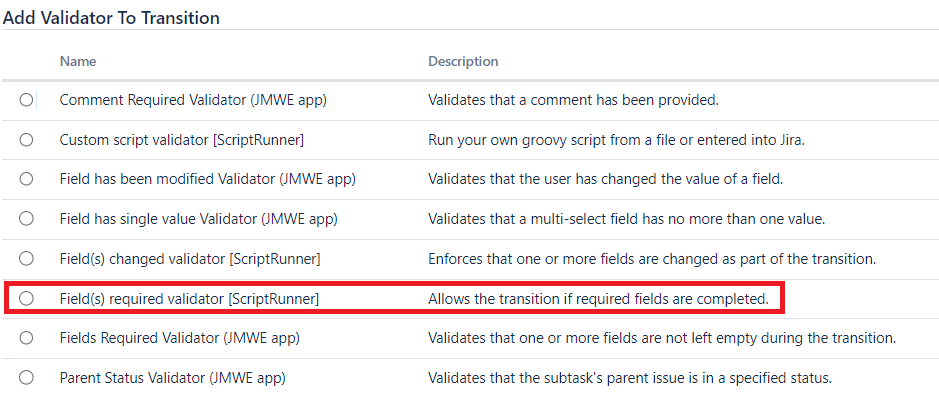
Screenshot 2:
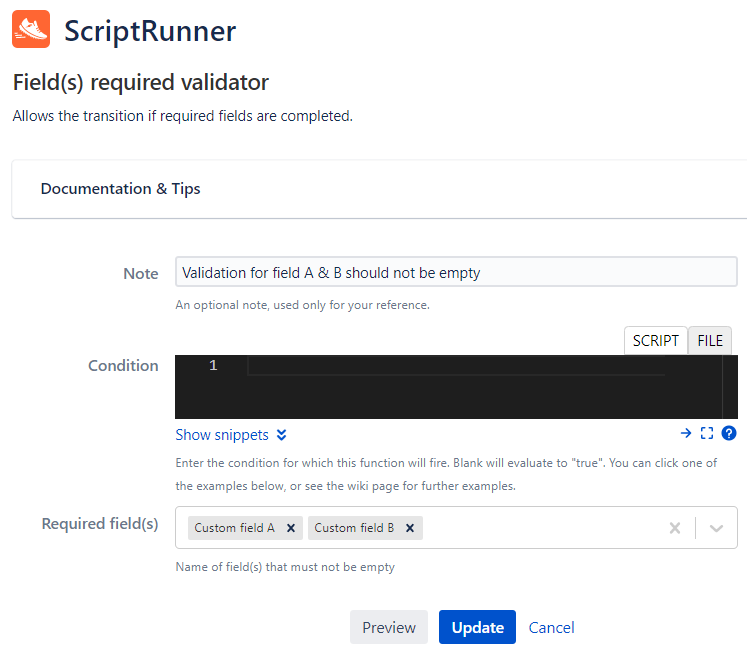

Leave a comment