The visual Studio component cache is out of date, please restart Visual Studio.
Problem statement:
You may receive the following error when you try to open the New Query window in the Microsoft SQL Server Management Studio connected to the Microsoft SQL Server instance.
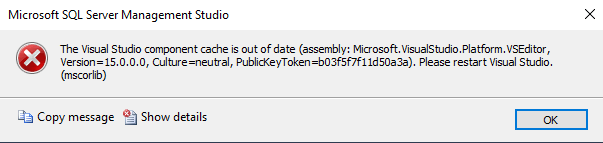
Solution:
Option 1:
- Open Run or Press the Windows key + R.
- Type %temp%
- Delete all the files from the temp folder.
You can open the New Query window in the SSMS, which will open without any issues.
Option 2:
- Run the ‘Disk cleanup’.
- Select the C:\ drive.
- Make sure the ‘Temporary Files’ checkbox is selected.
- Click OK.
Once the cleanup process is completed, you can try to open the New Query window in the SSMS.

Leave a comment